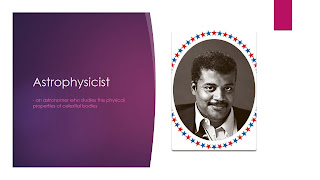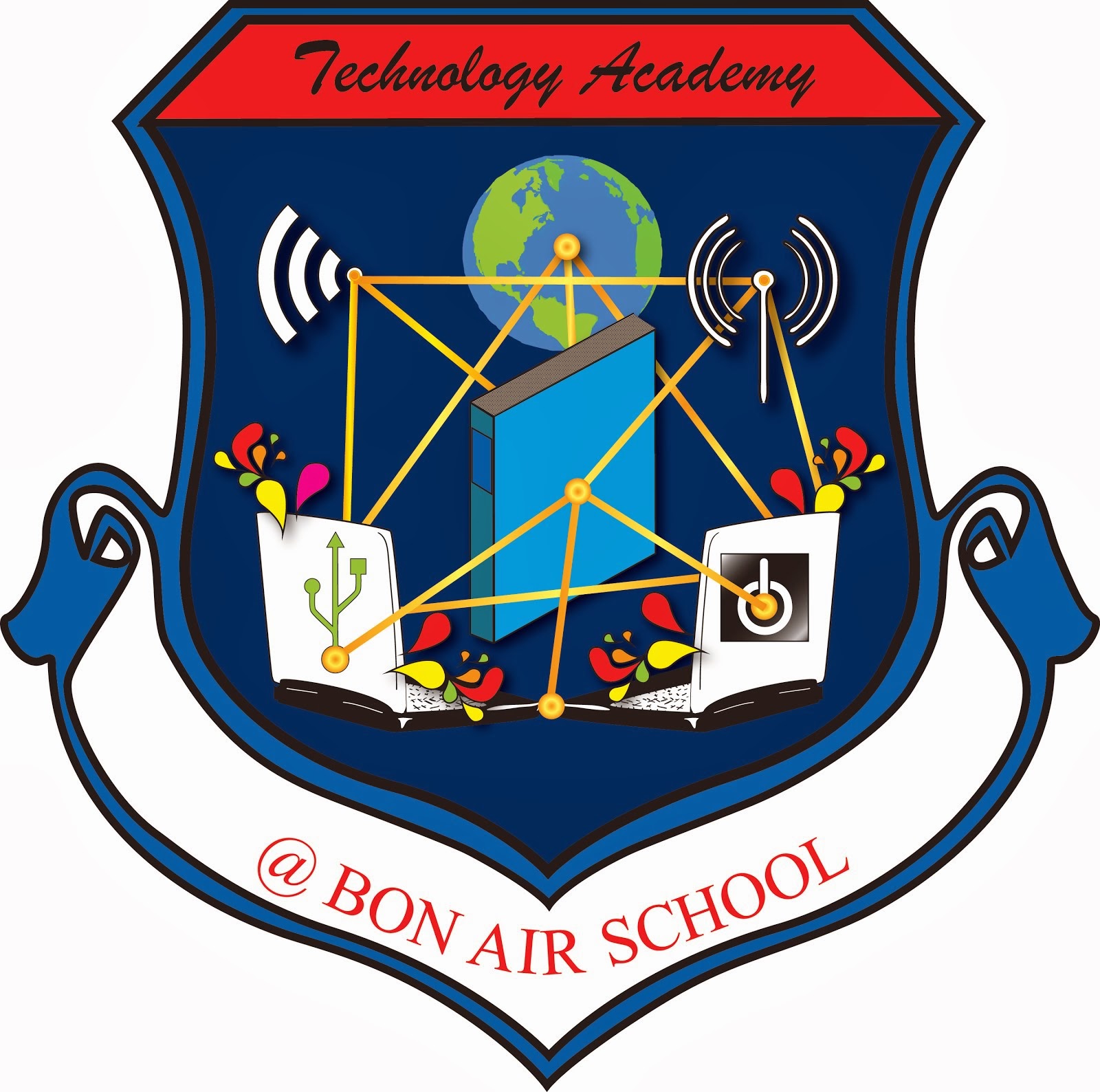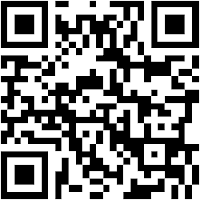Would you attend an Outdoor Movie Night in the spring?
Friday, December 27, 2013
Merry Christmas!
So you surprised your child with a new device for Christmas, maybe a Kindle, iPod, Samsung Tablet, mini iPad...the list goes on and on. So, now what? Check out the link below from Common Sense Media. This guide will help you maximize the potential of their new device for both learning and fun. It includes suggestions for some of the best apps (free and paid) based on device type and your child's age range. Many of these are apps we use in the classroom as well!
Enjoy!
Tuesday, December 10, 2013
We are thankful for our students!
Here at Bon Air we are thankful for all of our students and the joy they bring us every day in class. We are thankful you chose Bon Air as your child's school. We hope all of our Bon Air Families had a wonderful Thanksgiving.
The Kindergarteners celebrated Thanksgiving last week with their annual Thanksgiving Feast in the cafeteria. Each child created an "I Am Thankful" placemat and pilgrim or Native American hat. Every student was given a Ziplock bag containing one ingredient for their feast mixture. One by one, children added marshmallows, pretzels, M& M's, cheese crackers, etc to the mix. Then once each ingredient had been added the teachers stirred the mixture to create a tasty snack for the entire group. Pictures to come soon!
The Kindergarteners celebrated Thanksgiving last week with their annual Thanksgiving Feast in the cafeteria. Each child created an "I Am Thankful" placemat and pilgrim or Native American hat. Every student was given a Ziplock bag containing one ingredient for their feast mixture. One by one, children added marshmallows, pretzels, M& M's, cheese crackers, etc to the mix. Then once each ingredient had been added the teachers stirred the mixture to create a tasty snack for the entire group. Pictures to come soon!
Friday, December 6, 2013
College GO Week Presentations
This year during College GO Week our students in grades K-8 all participated in a series of activities to promote college awareness. These activities included:
Here are some screen shots of some of our student's presentations.
In the spring our first graders-fifth graders will start their college visits. Each year we send every student to campuses that offer classes to support their career goals.
Check back in the Spring to see photos of our campus visits!
- College Vocabulary of the day (diploma, university, education, degree, application)
- Career Read Alouds
- Community Day (visits from Policeman, Firemen, Paramedics, etc)
- Career Profile Drawings (draw what you want to be when you grow up!)
- Graduation Plan Applications
- College Pledges
- Career Powerpoint Presentations (details below)

Here are some screen shots of some of our student's presentations.
In the spring our first graders-fifth graders will start their college visits. Each year we send every student to campuses that offer classes to support their career goals.
- First Grade tours the Kokomo Career Center
- Second Grade participates in team-building activities at IUK
- Third Grade visits Ivy Tech's campus and ask questions to a student panel
- Fourth Grade tours Indiana Wesleyan in Marion, IN and gets to visit a dorm room and eat lunch in their Union Hall.
- Fifth Grade travels to Purdue University where they receive the full campus experience visiting a lecture hall, dorm, Elliott Hall of Music and a walking tour of popular student hang-outs on campus.
Check back in the Spring to see photos of our campus visits!
Monday, December 2, 2013
Type to Learn 4
Last year, during our first year as a 1:1 computing school, teachers noticed that students lacked the ability to type efficiently using a laptop keyboard. We found that students were more familiar with how to text on their phones or use an on-screen tablet keyboard to type. Many of our students still used the old "hunt and peck" method for typing. This severely decreased their speed and accuracy while they were researching, blogging or journaling online. In addition this cut down on the amount of words they could type for timed writing assessments. We felt we had to find a solution to this problem.
 We purchased a program called Type to Learn 4 through Sunburst Digital programs for students in grades 3-8 that used laptop computers. We spent a semester getting the program ready for students and training teachers how to use the software. Finally after anxiously waiting for several months the students have been able to log on and practice correct keyboarding skills and procedures. Plus the kids find the videogame-like setup of the program engaging and entertaining.
We purchased a program called Type to Learn 4 through Sunburst Digital programs for students in grades 3-8 that used laptop computers. We spent a semester getting the program ready for students and training teachers how to use the software. Finally after anxiously waiting for several months the students have been able to log on and practice correct keyboarding skills and procedures. Plus the kids find the videogame-like setup of the program engaging and entertaining.There are 34 lessons included in the program. Students progress through the lessons and assessments and are scored on their words per minute and accuracy levels. Then based on the improvement shown over the course of time they can unlock mini-games to practice their skills even further. Teachers can also upload custom content like spelling words or specific passages and use the program integrated in with their daily curriculum. The program helps students improve on their accuracy, left and right hand coordination, speed, timing, and words per minute. It is our goal to further enhance their typing skills so they can be successful in their later years of education.
Parents you can download this program to your home computer since your child has a school account. Contact Mrs. Hollingsworth at jhollingsworth@kokomoschools.com for assistance or visit the Bon Air Tech Support page for Parents on our school website for instructions.
Check out what some fifth grade students have to say about using the program in class.
Subscribe to:
Posts (Atom)